解除媒体文件上传大小限制
默认情况下,刚搭建好的wordpress网站上传媒体文件都会有文件大小限制,默认为2M。
这个大小对于小的图片勉强够,但是对于视频和音频就完全不够了,因此肯定要修改放宽限制。
这个限制并不是网站后台限制的,而是php文件的配置决定的。
下面有两种方法,第一种是只修改当前wordpress的限制,第二种则是修改本机所有相关网络服务的限制。
1.添加php.ini
在网站根目录新建一个php.ini,添加以下内容。
upload_max_filesize = 128M post_max_size = 128M max_execution_time = 300
2.找到php.ini
这个配置文件可能在/etc/php.ini和/etc/php/7.2/apache2/php.ini等处,跟用到的apache版本有关。
使用vi打开后进行修改即可。
因为该配置文件中内容较多,可以在打开后在命令模式下输入/字符内容然后按下回车搜索,如果当前这个找到的不是,可以按n一个个向下搜索。
另外,修改完配置文件后记得重启apache服务才会生效。
整站一键变灰
在国难日期间,很多网站变成了灰色,包括所有的图片和外部广告等,这当然不是挨个修改的,因此研究了下一键实现整站变灰。
大致有以下两个方法:
在主题的functions.php添加如下代码
//网站变灰 function hui_head_css() { $styles = ""; $styles .= "html{overflow-y:scroll;filter:progid:DXImageTransform.Microsoft.BasicImage(grayscale=1);-webkit-filter: grayscale(100%);}"; if ($styles) { echo "<style>" . $styles . "</style>"; } } add_action("wp_head", "hui_head_css");
主题的style.css或div.css文件或额外css等处添加如下代码
/*网站变灰*/ html { filter: grayscale(100%); -webkit-filter: grayscale(100%); -moz-filter: grayscale(100%); -ms-filter: grayscale(100%); -o-filter: grayscale(100%); filter: url("data:image/svg+xml; utf8,<svg xmlns=\'http://www.w3.org/2000/svg\'><filter id=\'grayscale\'><feColorMatrix type=\'matrix\' values=\'0.3333 0.3333 0.3333 0 0 0.3333 0.3333 0.3333 0 0 0.3333 0.3333 0.3333 0 0 0 0 0 1 0\'/></filter></svg>#grayscale"); filter:progid:DXImageTransform.Microsoft.BasicImage(grayscale=1); -webkit-filter: grayscale(1); }
修改鼠标指针
同样是在主题的style.css或者额外css处添加代码
/**普通指针样式**/ body{cursor:url(https://www.yumefx.com/files/cursor.cur),default; } /**链接指针样式**/ a:hover{cursor:url(https://www.yumefx.com/files/cursor_linkselect.cur),pointer;}
鼠标指针可以自行搜索下载,需要cur格式的,并且上传到网站目录下。
添加代码后如果没有效果,可以清除一下浏览器缓存再打开网站即可。
隐藏登录页面
WordPress程序建网站的默认登录后台登陆地址为“域名/wp-admin/”,这样难免有被恶意登陆窃取网站资料的风险。
为了网站安全,可以通过以下方法修改Wordpress网站默认登录地址。
在主题的 functions.php 文件里加入 保护后台登陆的代码:
//保护后台登录 add_action('login_enqueue_scripts','login_protection'); function login_protection(){ if($_GET['word'] != 'admin')header('Location: https://www.yumefx.com/'); }
这样一来登陆界面的地址就变成了,https://www.yumefx.com/wp-login.php?word=admin。
如果还是用默认的https://www.yumefx.com/wp-admin或者https://www.yumefx.com/wp-login.php都会跳转到网站首页。
其中word和admin都可以修改成别的内容,所以不要试了,我用的肯定不是写出来的这个(笑)。
禁止评论中带链接
作为一个博客网站,难免会受到垃圾评论的骚扰,虽然开启了评论内容过滤,偶尔也会有漏网之鱼,特别是评论内容很随机,里面加上了超链接,或者评论人名字自带垃圾网站链接,甚至url栏本身就是垃圾网站的情况。
对于评论内容中的链接可以通过在主题的 functions.php 文件里加入以下代码,直接拒绝带链接评论的提交。
function wpzn_comment_post( $incoming_comment ) { $http = '/[href="|]/u'; if(preg_match($http, $incoming_comment['comment_content'])) { wp_die( "禁止发布带链接的评论!" ); } return( $incoming_comment ); } add_filter('preprocess_comment', 'wpzn_comment_post');
不过如果垃圾评论中有文本形式的链接地址,WordPress默认会自动将链接文本转为链接方便查看和点击,可以通过以下代码关闭此功能。。
remove_filter( 'comment_text', 'make_clickable', 9 );
而评论人名字自带的链接可以通过以下代码,将链接去除掉。
function disable_comment_author_links( $author_link ){ return strip_tags( $author_link ); } add_filter( 'get_comment_author_link', 'disable_comment_author_links' );
至于url栏则没有什么必要,直接在主题的comments.php中删除掉url栏的控件即可。
世间大多数人并不相信真实,
而是主动相信自己希望是真实的东西。
——村上春树


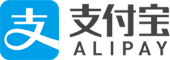
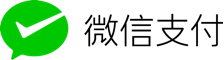


评论
还没有任何评论,你来说两句吧!